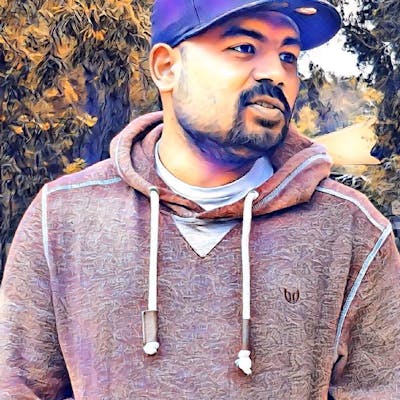When working with C#, we used using keywords in two different places. One is at the beginning of C# files. This is called using directive. The using directive enables us to use the types defined in a namespace without referring to the type by fully qualified namespace when using that type. For example, to use Console, you could either use System.Console(the fully qualified namespace) or you could use a using directive at the beginning of the file and use Console wherever you need in the file.
//with fully qualified namespace
public class Program
{
public static void Main()
{
System.Console.WriteLine("Hello World");
}
}
//With using directive
using System;
public class Program
{
public static void Main()
{
Console.WriteLine("Hello World");
}
}
The other is called using statement. The using statement is used to call the Dispose method of a type that implements the IDisposable. IDisposable is used to release unmanaged resources.
The garbage collector automatically releases the memory allocated to a managed object when that object is no longer used. However, it is not possible to predict when garbage collection will occur. Furthermore, the garbage collector has no knowledge of unmanaged resources such as window handles, or open files and streams.
Use the
Disposemethod of this interface to explicitly release unmanaged resources in conjunction with the garbage collector. The consumer of an object can call this method when the object is no longer needed. - IDisposable Interface
//Before C# 8
using var file = new StreamWriter("fileName.txt", append: true)
{
await file.WriteLineAsync("new line");
}
//After C# 8
using var file = new StreamWriter("fileName.txt", append: true);
await file.WriteLineAsync("new line");
In C# 10 and .Net 6, there are couple of changes to the using directive. Let's see what they are.
Global using directives
From C# 10, adding a global keyword in front of the using directive enable us to use types from that namespace anywhere of our project without adding them to each file where we use them.
The
globalmodifier has the same effect as adding the sameusingdirective to every source file in your project. This modifier was introduced in C# 10. - using directive
With this change, the new convention is to create a C# file named GlobalUsings in the project and move the using statements to the GlobalUsings.cs file and prefix the using statement with the global keyword. Then these namespaces will be available for your classes globally.
global using System;
global using System.Collections.Generic;
global using System.Linq;
Please note file which contains the global usings could be called anything. But I assume a lot of people will use the name GlobalUsings.
At the time of writing, Visual Studio 2022 doesn't allow you to move the global usings to a file that contains global usings with any refactoring actions. This needs to be done by hand. But if your global usings file contains any namespaces which are not used, you could use the code clean up feature in Visual Studio to remove the unused global usings.
Implicit using directives
Implicit global using directives are a set of global using directives added to the project when creating a new .Net 6 project. Implicit using are enabled by default in .NET 6. Implicit global using directives are not added to existing projects when retargeted to .Net 6 or later.
In .NET 6 RC 1 and later versions, implicit
global usingdirectives are only added for new C# projects. They are disabled for existing projects, and some of the associated MSBuild property and item names have changed from Preview 7. - Implicit global using directives for new C# projects onlyStarting in .NET 6 RC 1, no implicit
global usingdirectives are added when you retarget an existing project to .NET 6 or later. (They are still added for new C# projects that target .NET 6.) However, you can enable the feature in your existing C# project by setting the ImplicitUsings MSBuild property totrueorenable. - Implicit global using directives for new C# projects only
You can enable the implicit using statements in your project using one of these.
(Right-click on the Project → Properties) or Select the Project and
Alt + Enter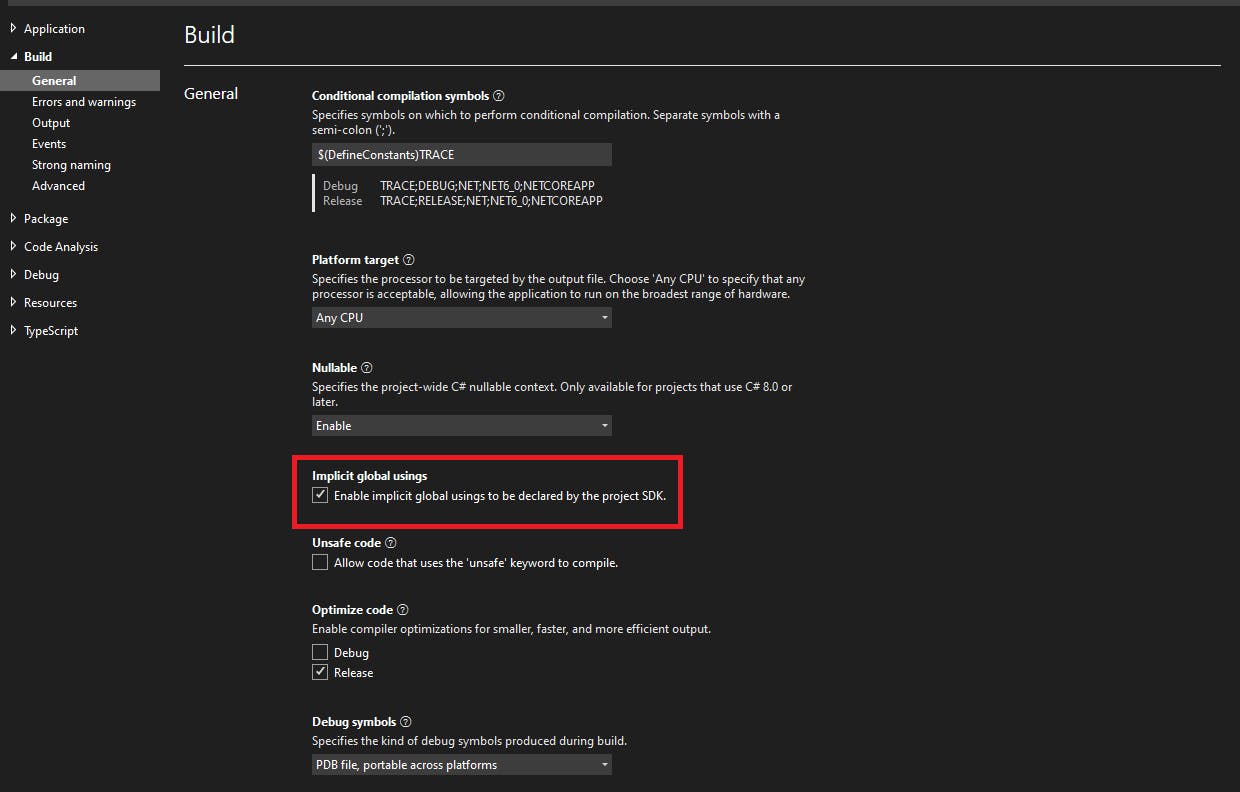
Go to the
.csprojfile and add<ImplicitUsings>enable</ImplicitUsings>toPropertyGroup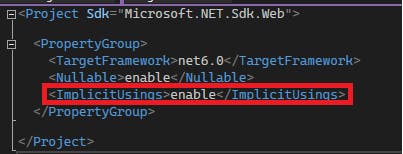
You can see the GlobalUsings file by going to the Project folder → obj → Debug → net6.0 folder.
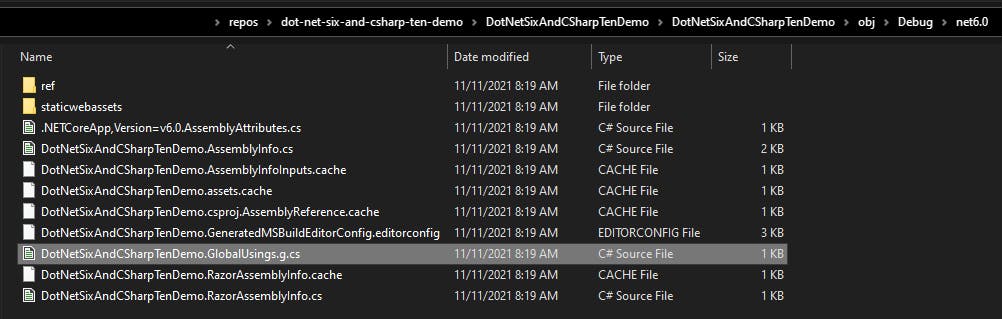
Thanks for reading.